smeg oven

- Burner Knobs: used to ignite and adjust the hob burners. Press and turn the knobs counterclockwise to ignite the respective burners.
- Oven Temperature Knob (left)
- Oven Function Knob (right)

At the bottom of the cooker, there is a storage compartment that can be used to store baking trays or pans needed for using the oven. To open the storage compartment, press lightly on the left side of the door until it opens.
Step 1

Press and turn the function knob (to the right) to select the desired cooking function.
Step 2

Press and turn the temperature knob (left) to adjust the cooking temperature. You will see °C flashing when the temperature is ready to be set. Turn the knob to change the temperature.
Step 3

Press the temperature knob twice to select the clock. Once pressed, you have the option to use a minute timer; this does not control the oven but signals after the selected minutes (indicated by a clock/bell icon). Pressing it again allows you to set the oven timer. It’s not necessary to set a timer for preheating the oven.
Step 4

Symbol to Set the Oven Timer. Turn the temperature knob (left) to select the minutes. Set it to 00:00 to preheat the oven.
Step 5
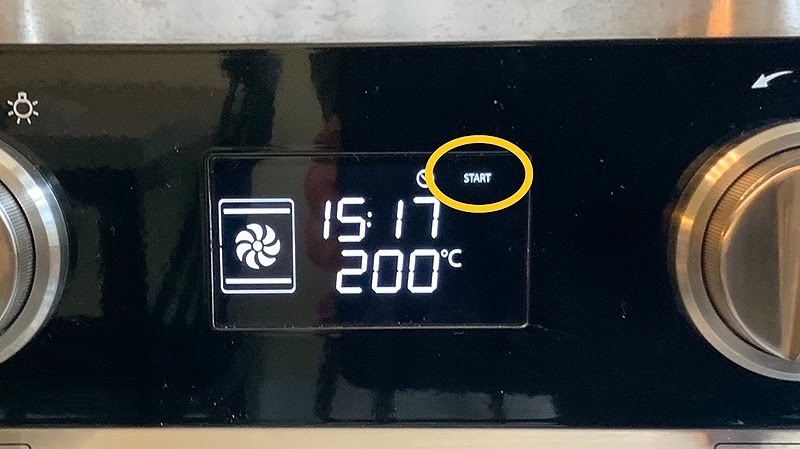
If selected, wait a few seconds until you see ‘START’ flashing in the top right corner. Then press the function knob (right) to start the oven.
Step 6

During preheating, a progress bar appears on the right to indicate how far along the preheating process is. A buzzer will sound when the oven is ready.
Turning Off
To turn off the oven, press and hold the function knob (right) until the oven powers down.